Mali
| V・T・E |
| latitude: 17.728, longitude: -3.986 boundary: 192785192785, label: 424297816424297816 |
| Browse map of Mali 17°43′40.80″ N, 3°59′09.60″ W |
| Edit map |

|
|
External links:
|
| Use this template for your locality |

|
Mali Mapping Project, the home of Mali on the OpenStreetMap wiki. |
| Hello Welcome to the project for mapping efforts in Mali! You can find here national events, ongoing projects, map status and mapping guidelines, as well as links to other pages directly related to the mapping of Mali. You may also find a list of contacts and mappers involved with the OpenStreetMap community in Mali. |
Contact
Anyone can join in with mapping Mali. Welcome to the community!
L‘Association OpenStreetMap Mali est une organisation à but non lucratif. Constitué essentiellement de contributeurs OSM, nous œuvrons pour la mise en place d’une base de données géographiques sur toute l’étendue du territoire national ainsi qu’à l’échelle mondiale…
Things you can do
Though local data collection is most precious to the current state of Openstreetmap in Mali, remote mapping is of course welcome - just make sure that you understand the particularities such as the Highway Tag Africa standard.
Mali attracts quite a few inexperienced mappers, so quality assurance is very welcome. If you don't know where to start, open Osmose and you'll find useful tasks immediately !
Things that are done
- Cities and villages
- Not actually done, but well started and now an everlasting maintenance task as large cities grow and change. As part of the 2012 Mali Crisis response HOT had a push to find and map every village, including an interesting micro-tasking approach to find them. We also coordinated the mapping of some cities with the HOT tasking manager. See 2012 Mali Crisis for details.
- Highways
- The VMAP0 dataset is imported in the openstreetmap database, the accuracy of the data is not very good, but it is a start. The highways are tagged as "road" and fixme=check import. Now that bing imagery is available over most of Mali, mappers may decide to erase entirely these ways if they do not correspond to roads in the vicinity. And you can simply trace roads with the new imagery. Spotting roads is still quite a sketchy process. Reportedly some visible tracks across the landscape may be the result of a single vehicle driving there (because of the way the ground surface cracks). Clearly we'd prefer to get some people with local knowledge survey and clarify all these roads ...but for now it's fairly safe to assume that none of that is happening! (Anyone doing this, let us know! And add source=GPS tags all over your data)
- Rivers
There's lots of river courses visible in imagery, many of which are seasonally dried up (often dried up in the imagery) - think twice before mapping !
People contributing to the river Niger
People contributing to roads
People contributing to border
Imagery and data sources
- Bing was a godsend and has been heavily used for Openstreetmap in Mali, but nowadays it is not as fresh as others
- ESRI World Imagery is quite nice and quite up to date. Make sure you zoom in as the higher zoom levels are more recent !
About the imagery
Pnorman (talk) is hosting some 2012 multi-spectral Landsat imagery of the Niger river. JOSM will suggest the standard colour imagery, but other is available. All imagery is 15m/px.
Although there is Bing high resolution imagery for much of central Mali and Bing will fall back on a landsat layer if there is no highres available for an area, the Bing imagery suffers from two major limitations that cause problems for mapping in the Inner Niger Delta. First, the images are a single point in time, which doesn't show the variable nature of the Niger floodplain well, and second, the imagery is all taken in the visible light frequencies of the color spectrum, which show a good picture of the area for tracing roads and buildings, but are less useful for understanding the vegetaion growth cycle in this area.
In order to address these two shortcomings for the Niger Inner Delta area, pnorman has produced the following image layers composed of 15 m/pixel pansharpened images which are taken from the LandSat satellite. The images show the following different points in time to illustrate the annual flood cycle of the delta:
- March 2010 - Taken nearing the end of the dry season when the water is near its low point and vegetation is mostly dead.
- October 2012 - Taken at the peak of the flood season when the water is near its maximum and vegetaion is thriving.
Although normally we work with normal visible light pictures, the landsat satellite actually takes images in 7 different color bands (3 in visible, and 5 in infrared, two of which are duplicates). A color RGB image is composed from these images by choosing 3 color bands (one each for the red, green, and blue channels of the final image). The image is then sharpened using a higher-resolution band to increase the resolution to 15m/px. A description of the bands, what they show, and what combinations are normally used is available here. For the mapping of the delta region, we have chosen 3 different color combinations for each of the 2 points in time described above, for a total of 6 imagery layers.
The color combinations chosen are listed below (the numbers represent the bands chosen for the RGB layers in the image respectively.
- 321 - The 'natural color' layer showing the image in visible light (the red, green, and blue channels in the layer just show normal red, green, and blue). This layer will help you get a sense of what the area looks like so you can understand how to interpret the colors in the other layers.
- 432 - 'near infrared' layer which shows vegetation in red, and bare soil in brown. Deep red hues indicate broad leaf and/or healthier vegetation while lighter reds signify grasslands or sparsely vegetated areas.
- 742 - 'far infrared' a relatively normal looking image, even though it is showing mostly infrared. Healthy vegetation is shown in bright green, grasslands will appear green, pink areas represent barren soil, and oranges and browns represent sparsely vegetated areas. Dry vegetation will be orange and water will be deep blue, even if it is muddy and low-contrast on visible light images.
How to use this imagery
The ideal way to use this imagery is as a 'double check' on mapping done from the high resolution Bing imagery. Generally you will want to map some feature on the ground from the Bing imagery with a detailed and nicely positioned way traced from that, and then you will flip to displaying one of pnorman's imagery layers to set the type of the feature, or to see if it grows or shrinks as the water advances and retreats. For example some areas completely flood during the peak of the flood but then drain out as the water recedes. Other areas, like the main river channels, stay flooded year around. It is recommended to use JOSM for this work since the layers can easily be turned on and off or shown in a transparent fashion to "mix" the available imagery. Also, you might want to align the individual imagery layers to make it easier for you to compare features from one layer to the next, but this is not terribly important since all traced objects should be aligned to the Bing high res layer.
Imagery table
| Thumbnail | Layer preview | Max zoom | JOSM URL | P2 URL |
|---|---|---|---|---|

|
Niger Oct 2012 321 bands | 13 | https://pnorman.dev.openstreetmap.org/imagery/niger_oct_2012_321/{zoom}/{x}/{y}.png | https://pnorman.dev.openstreetmap.org/imagery/niger_oct_2012_321/$z/$x/$y.png |
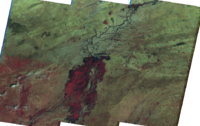
|
Niger Oct 2012 432 bands | 13 | https://pnorman.dev.openstreetmap.org/imagery/niger_oct_2012_432/{zoom}/{x}/{y}.png | https://pnorman.dev.openstreetmap.org/imagery/niger_oct_2012_432/$z/$x/$y.png |
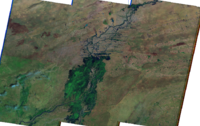
|
Niger Oct 2012 742 bands | 13 | https://pnorman.dev.openstreetmap.org/imagery/niger_oct_2012_742/{zoom}/{x}/{y}.png | https://pnorman.dev.openstreetmap.org/imagery/niger_oct_2012_742/$z/$x/$y.png |
| - | Niger Mar 2010 321 bands | 13 | https://pnorman.dev.openstreetmap.org/imagery/niger_mar_2010_321/{zoom}/{x}/{y}.png | https://pnorman.dev.openstreetmap.org/imagery/niger_mar_2010_321/$z/$x/$y.png |
| - | Niger Mar 2010 432 bands | 13 | https://pnorman.dev.openstreetmap.org/imagery/niger_mar_2010_432/{zoom}/{x}/{y}.png | https://pnorman.dev.openstreetmap.org/imagery/niger_mar_2010_432/$z/$x/$y.png |
| - | Niger Mar 2010 742 bands | 13 | https://pnorman.dev.openstreetmap.org/imagery/niger_mar_2010_742/{zoom}/{x}/{y}.png | https://pnorman.dev.openstreetmap.org/imagery/niger_mar_2010_742/$z/$x/$y.png |
Although most users do not care about the landsat scenes chosen, they might be useful
| Imagery set | Scenes |
|---|---|
| Niger Oct 2012 | LE71970502012304ASN00 LE71970492012304ASN01 LE71980502012279ASN00 LE71960502012297ASN00 LE71980492012327ASN00 LE71960492012297ASN00 |
