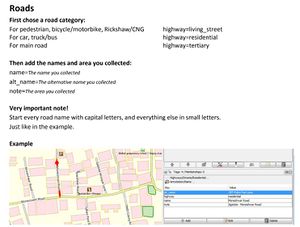Missing Maps Bangladesh Field Mapping Jan15
Project Brief
- To map the areas of Kamrangirchar and Hazaribag in Dhaka, Bangladesh for the Missing Maps Project. Data collection for the two areas, including road networks, landmarks used by local people to navigate, admin areas and unofficial 'neighbourhoods' (again used by locals to navigate).
- To recruit a team of local volunteers from the local areas and the local OSM community to carry out this task.
Dateː January, 2015
Project Managersː Jorieke Vyncke (Humanitarian OpenStreetMap Team) Pete Masters (Missing Maps Project)
Field Paper Edit and Upload!
In the table below you can find the data (Field Papers, notes and gps traces) which were collected by the survey team on the ground in Dhaka, Bangladesh. The collected data contains mainly street names, but also points of interest.
We need your help to digitize themǃǃ
Workflow
Please put your (user)name in the table if you begin working on a group and then go through the Field Papers, notes and gps traces (by clicking on the link in the first column) to enter in any information recorded by the ground survey.
Step 1ː getting the data on your computer
- Pick a group, and clicking a link in the first column of the table.
- This will open a link to a Dropbox which contains Field Papers, Surveys, Tracks and a Grid file.
- Download the contents onto your computer by clicking on the Download button in the menu above the files.
Step 2ː Uploading to fieldpapers.org (this step should be ignored currently, as Field Papers site not working as expected - go straight to step 3)
- Open the Field Paper website
- Click on "Upload pages you've photographed".
- Choose one of the Field Papers you just downloaded on your computer.
- Click "Upload" to upload the selected Field Paper.
- It can take a few minutes before the Field Paper is localized, but finally the Field Paper will pop up.
- Now you can open the selected Field Paper as a background layer in the editor you want. (In JOSM you'll need the Field Paper plugin.)
Step 3ː adding the field papers grid
- In the dropbox folder should be a gpx grid file. You can open this in JOSM to help you edit within the confines of the square you are working on (like a manual tasking manager for field paper editing)
Step 4ː editing the collected data
- Open the grid file in JOSM and zoom to the square you wish to work on.
- Add the GPS traces of the pack.
- Open the PDF notes of the group you just downloaded.
- Download the current OSM data
- And start editing the data by checking and crosscheckingː Field Paper, Notes, GPS traces, already existing data, plus NextView and Bing imagery.
Noteː NextView imagery is available via the following link: tms[22]:http://hiu-maps.net/hot/1.0.0/dhaka-23oct2014-flipped/{zoom}/{x}/{y}.png
In JOSM, go to imagery -> imagery preferences, then click on the TMS+ button in the bottom right of the form. Enter the complete url (starting with tms) as url and define a name for that layer in the last field.
Step 5ː last check and upload
- Ready with editing your Field Paper? Have a last look on the data you edited.
- Upload the data with credit to HOTOSM, MSF and Bing. Comment the changeset withː Kamrangirchar Hazaribagh #Dhaka #Bangladesh #HOT-OSM #missingmaps, Group number and source=survey
- Any data which you cannot enter in (because you can't read it, don't understand it, etc.) you write down in the 'notes' column so that the original surveyor can make sure to enter it.
Step 6ː ... REPEAT steps 1-4ǃ
Everything went well? Greatǃ You can start now with your next Field Paperǃ
Watch outǃ
Help in editing the data are of course the wiki pages Map Features and WikiProject Bangladesh
The little list down here can you further maybe help in solving other difficulties you will encounter:
- If a car doesn't fit down the road, it is highway=living_street
- If a car does fit down the road, it is highway=residential
- If it is marked as a main road, it is highway=tertiary
- The neighbourhood for each road (5th column on the survey) should be entered as note=
- Goli means alleyway in Bangla
- Split up the streets you are editing! The data was collected at the point of the road it is written on. This means that we are only sure of the name for that specific part of the road.
- Use the tag alt_name if you verify two names and short_name for abbreviations. This as well for street names as for points of interest like schools, hospitals or churches. Check the wiki page Key:name
- If you can't verify the exact location. Add the tag fixme=Location approximate.
- ...
Tagging Schema - Common Tags
This list is to help the remote mappers tagging of the various objects and assure a homogeneity of tagging among the contributors.
Highways : See Documentation
Points of interest - For this you only have to put points on the map!
| Object | OSM Keys |
|---|---|
| Water pump | (Presets --> Man Made --> Man Made --> Water Works)
|
| Water tap | (Presets --> Facilities --> Facilities --> Drinking water)
|
| Public toilet | (Presets --> Facilities --> Facilities --> Toilets/Restrooms)
|
| Gas pump | (Presets --> Transport --> Car --> Fuel)
|
| Grave yard | (Presets --> Geography --> Land use --> Grave yard)
|
| Health centers | (Presets --> Facilities --> Health --> Hospital)
|
| NGO office | (no Presets)
|
| School | (Presets --> Facilities --> Education --> School)
|
| Madrassa | (Presets --> Facilities --> Education --> School)
|
| Mosque | (Presets --> Facilities --> Place of Worship --> Mosque)
|
| Factories | |
| - POINT | (Presets --> Man Made --> Man Made --> Works)
|
| - INDUSTRIAL AREA
|
(Presets --> Geography --> Land use --> Industrial)
|
| Market places /bazaars | |
| - AREA | (Presets --> Shops --> Food --> Public Market)
|
| - AREA, buildings inside a market area | AREA (Presets --> Man Made --> Man Made --> Building)
|
| Slums and neighbourhoods | |
| AREA | (no Presets)
|
| - POINT : Always put also a point in the middle of the area | (no Presets)
|