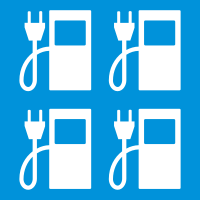User:Hedaja
Schon ewig dabei und trotzdem immer wieder am neue Dinge lernen.
Ich mappe alles, was mir vor die Nase kommt und gerade meine Aufmerksamkeit erregt.
Bin auch recht aktiv in den Telegram Gruppen
Archiv (Projekt OpenEmergencyMap)
Danfai und ich haben uns 2013 nach den schweren Hochwassern in Deutschland zusammengesetzt und Ideen für eine Anwendung zur Koordination von freiwilligen Helfern im Kriesenfall (Naturkatastrophen/...) zusammengestellt, um daraus ein Projekt zu machen.
Hier [Link] findet ihr eine Übersicht unserer bisherigen Ideen.
Es gibt bereits auch erste Prototypen für eine Webanwendung und eine Android App.
Der Quellcode für die Webanwendung liegt auf Github.
Da Danfai von uns beiden der einzige mit Programmierkenntnissen ist, sind wir bisher noch nicht so weit gekommen. Wenn jemand Interesse hätte beizutragen (egal ob nur mit Ideen oder mit Programmieren) kann sich vertrauensvoll an uns wenden.
Wir haben das Projekt aus zeitlichen Gründen auslaufen lassen, aber die Ideen haben wir an das ZUKS Projekt weitergegeben. http://prototyp.czuks.org/
| Description |
|---|
| A site containing multiple individual charging stations for charging vehicles |
| Used on these elements |
| See also |
|
| Status: undefined |
| Tools for this tag |
|
Charging sites usually have more than one charging station to supply energy for electric vehicles. They can also include other amenities like restaurants or toilets.
How to map
Add a node ![]() at the centre of the charging site; create a way around the charging site area
at the centre of the charging site; create a way around the charging site area ![]() or create a relation with type=site
or create a relation with type=site ![]() . Add the tag amenity=charging_site to the node; way or relation.
. Add the tag amenity=charging_site to the node; way or relation.
If possible map individual chargers with amenity=charging_station and add further details to those.
Time-saving feature types exist for some charging networks. When you search for and select one of these, you automagically get brand icon, pre-filled brand and name fields, the charging_station tag). Available for: Blink, ChargePoint, EVgo, Tesla Supercharger, perhaps others. (Feature type wish list: U.S.: ChargeNet, Electrify America, Electric Highway Coalition (16 states), EV Connect, SemaConnect, Volta. Europe: Fastned, Ionity, others. Other main international, national, regional providers, like upcoming Shell, BP networks.)
Tags to use in combination
Charging cars takes time depending on the maximum power output of the station, the number of vehicles currently charging and the charging level of the battery. Providing the number of vehicles that can be charged at the same time through the capacity=* tag will be the next most useful tag. This is the sum of the capacity of all charging stations on site.
Electric vehicle charging is such a young market that the standards are changing rapidly. Mappers that do not use the technology will have a tough time sorting the details of the sockets, voltage, current, and billing networks. Operators of electric vehicles may need a toolkit of adapters for the types of sockets and charging systems that are used in their local area.
- name=* - The name of the charging site (e.g. 'Gridserve Braintree Electric Forecourt')
- brand=* - The brand name of the station
- operator=* - The name of the operator of the station.
- network=* - The name of the Network, with that the operator cooperates.
- capacity=* - The number of vehicles which can be charged at the same time. Sum the capacity of all individual stations on site. The total number of sockets can be higher.
- ref=*
- socket:<type>=number - Total number of sockets of this type. There may be several socket types.
- socket:<type>:output=watt - The electric power output of the respective socket types. Since sites can have different rated chargers, you can add all charging wattages separated by ;
- socket:<type>:voltage=volt - The voltage of the respective plug.Since sites can have different rated chargers, you can add all charging voltages separated by ;
- fee=yes/no/donation - Yes if some or all customers have to pay a fee for using the station. Donation model also possible.
- charge=* - To specify the fee amount if fee=yes. Example usage: fee=yes + charge=0.35 USD/kWh.
- parking:fee=yes/no/interval - Whether you have to pay a parking fee or not while charging. If the fee must be paid only on certain hours, the same syntax can be used as for opening hours.
- opening_hours=*
- payment=*
- maxstay=* - Maximum time you are allowed to stay.
Note for the renderers: older versions of this page referred to amperage=* and voltage=* instead of socket:<type>:current=ampere and socket:<type>:voltage=volt respectively. These tags are still found in a number of charging station POIs. However that scheme did not allow for multiple socket types with different current and voltage
Vehicles
- Main article: Key:access § Land-based transportationFor providing the information, which types of vehicles can be charged.
- bicycle=yes - electric bikes (also called pedelec) can be charged
- moped=yes - electric mopeds (scooters) can be charged
- motorcar=yes - electric cars can be charged
- motorcycle=yes - electric motorcycles can be charged
- hgv=yes - electric trucks can be charged (this is about providing enough space so that HGV will fit)
- bus=yes - electric buses can be charged. If the facility is only for buses, use access=no + bus=designated
- small_electric_vehicle=yes - small electric vehicles can be charged
Authentication and payment
- Main article: Key:authentication
- Main article: Key:paymentSome charging stations require authentication, even if charging is for free. Different operators use different authentication mechanisms for their charging stations. Some charging stations even support several authentication mechanisms, and the user can choose which to use.
Examples
| Image | Tags | Notes |
|---|---|---|
| Space for more examples |
Symbols used in the vehicle charging station
See also
- amenity=charging_station - used for individual chargers
- amenity=fuel - a retail facility for refuelling cars.
- amenity=parking_space - an individual parking space.
- amenity=device_charging_station - for charging mobile phones via USB, etc.
- capacity:charging=* - Defines whether or not dedicated parking spaces with charging infrastructure for electric vehicles are available at car parking
- Proposed features/Charging station
- Proposal for charging places: If there are many charging stations at one single place, they can be combined into a single charging place using a Charging place relation.
Weblinks
There are some websites, where you can find charging stations.
Note that copying data from external databases is an import. Verifying license, documenting import and getting agreement from OSM community are mandatory.
- https://www.plugshare.com/
- https://e-tankstellen-finder.com/
- https://lemnet.org/en/map/
- https://www.ladestasjoner.no/ (Norway)
- https://www.goingelectric.de/
- https://map.openchargemap.io/ (on incompatible license, data must NOT be copied). Has own page at OpenChargeMap
- https://lade.info/map/ (Germany)
- https://www.e-laden.info/
- https://www.oplaadpunten.nl/
- https://www.fietsoplaadpunten.nl/
- https://afdc.energy.gov/fuels/electricity_locations.html#/find/nearest?fuel=ELEC&ev_levels=all (U.S. and Canada, govt. source)