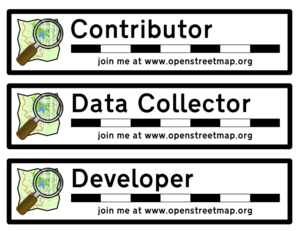Fi:Getting Involved
How to help OpenStreetMap
Map your neighbourhood!
You've probably already taken a look a the map and tried to find your street. Maybe it's not quite right, or not quite finished. Maybe it's not on the map yet at all (more likely at the moment). Well here's a great way for you to get involved. We create maps without looking at existing copyrighted maps, by surveying the streets and using various mapping techniques, but there's no substitute for local knowledge. There's a whole load of stuff you can do in your neighbourhood without taking on board the full global dimensions of this project. We're encouraging people to join in and make small contributions here and there to improve the map, because many hands make light work. So create an account and start editing!
Maybe you're in an area (or even a whole country) without much map coverage. That's great! We need you to join in, and help us to conquer your corner of the globe!
Maybe you're in an area where it looks like we've finished, but don't forget we're interested in gathering a lot of detailed Map Features. Things like pubs, restaurants, even post boxes and bus stops, can all be added to our dataset. Spot these in your neighbourhood and stick them on there! You are also very welcome to correct any mistakes you see, e.g. mispelt road names.
To find out who else is involved in mapping your region, navigate the Mapping Projects pages, and also visit your OSM user profile to set your 'home' location.
Promotion
One of the biggest ways to help is to promote OpenStreetMap within the wider community. Check out the Current Events page, which usually lists some forthcoming presentations about OSM and other events and conferences at which OpenStreetMap might be promoted. If you see an event that fits with your timetable, then why not give a presentation on OSM. There are some presentation aids available.
Getting data
Lots of raw data is needed. This means gps data produced by collecting the tracklogs from GPS Receivers. You need an OSM account to upload tracks. After logging in, use the page containing your tracks to upload new ones.
You can make your GPS tracks private or public. In the latter case, other users can use your tracks to convert them into points and streets, but be aware that this can include some privacy issues.
If you like to contribute more than "just" the tracks (which already is a huge contribution), then convert them into ways. See the Beginners' guide for details.
Mapping existing tracks
If you don't have a GPS unit then you can help by mapping tracks that have already been uploaded. In London eCourier have donated the track logs from their couriers, which means that there is a clear track for almost every major road and quite a few minor roads right out to the M25 and beyond. If you know any part of London and don't have a GPS (or have flat batteries) then this is where to start. It really helps to do an area that you are familiar with. Follow the illustrated guide to getting started with OSM editing.
The Korea project includes some experimenting with remote collaboration, where users from anywhere in the world can create maps using data, including tracks, waypoints, photographs, and notes, collected in Korea. See Korea Mapping Guide.
You can also use imi's JOSM Java software to download the raw GPS tracks for a given area from OSM and then overlay what has been added in terms of nodes and line segments, again from the OSM server. It takes a while to do this for a larger area (say a country), but gives a pretty instant indication on what tracks have not yet been turned into streets or other linear features. You can then use JOSM to create nodes and line segments and upload these back to OSM. Don't be tempted to download for too big an area. It puts big loads on the platform, you probably won't have enough memory in your box and it takes a hell of a long time to pull the GPS trackpoints out of the server. Stick to a manageable area at first (say a city) and then collect more data from OSM as required by moving the window of view around.
Recording tracks using a GPS receiver
If you have a GPS unit that is capable of recording a track that can later be uploaded to a computer or a GPS unit that can be directly connected to a Laptop, PDA or Smartphone by Bluetooth, Serial Port or USB, then you can help by going out and recording tracks of any journeys that you make and then uploading them to the database. These tracks are useful even if you don't plan to mark up the roads yourself, there are people without GPS units who will do this if you don't. Tracklogs of roads that have already been mapped are also useful as they can help to validate the true path of a road by providing more sample points.
- Go for a walk or a cycle ride or a drive (or whenever you take any kind of journey)
- take your GPS with you
- switch your GPS on at the start of the part of the journey that you want to map
- set the GPS to tracking mode so that it records your journey. If your GPS unit has a "Snap to road" option, make sure that option is switched OFF, or you might end up merely recording a direct copy of the map loaded into the GPS unit, which is not only a copyright infringement, but is possibly going to be less accurate than the track you would otherwise record.
- if you plan to later make up the roads take some notes of the street names etc (unless you already know them - you cannot later get them from (or check them on) a map as this would infringe copyright).
- record your route along any linear feature. Rivers and waterways, footpaths, bridleways, rail and tramways, and any other fixed linear features are of interest to OSM. In future we will want points of interest and area information so add this information in your travels where you can and save it for when OSM can use this extra information. At the moment it can only effectively handle linear features.
- it may be helpful to record waypoints if there are features that would not obviously show up on a track log (for example a mini-roundabout).
- When you get home upload the tracklogs to the OpenStreetMap server.
- Finally, follow the instructions above if you want to transform your tracklogs into roads and streets.
- Repeat the process as often as you can.
More information is at Mapping techniques.
Projects
The Mapping projects page lists projects which you might like to help with. These will be goal oriented activities, such as mapping a particular town or city, or the motorway network for a country. If there is a project that interests you then you will be very welcome to get involved.
Rendering
Tiles@home is a distributed computing project for rendering OSM data for use with Slippy Map, the online map browser.
Donating money
See OSM Foundation
Developer
A lot of software development work is taking this project in many different directions. As mentioned above, we have created various map editing tools. In fact OpenStreetMap is powered by open source software from the slippy map interface, down to the underlying data access protocol (a web service interface for reading and writing map data). There is lots of scope for sub-projects working with our data and using our data, but we also need help fixing bugs and adding features to our core components.
So where to start?
- The Develop page is the portal for developers document technical details and find areas they are interested in.
- Join the 'dev' and 'talk' mailing lists to get a feel for the most current activity.
- The Protocol specification is perhaps the main piece of decumentation to get your head around.
- The Things To Do list is mainly development tasks