WikiProject Rutland England/Rutland Mapping Party Q&A
You can download a pretty PDF version of this Q&A sheet 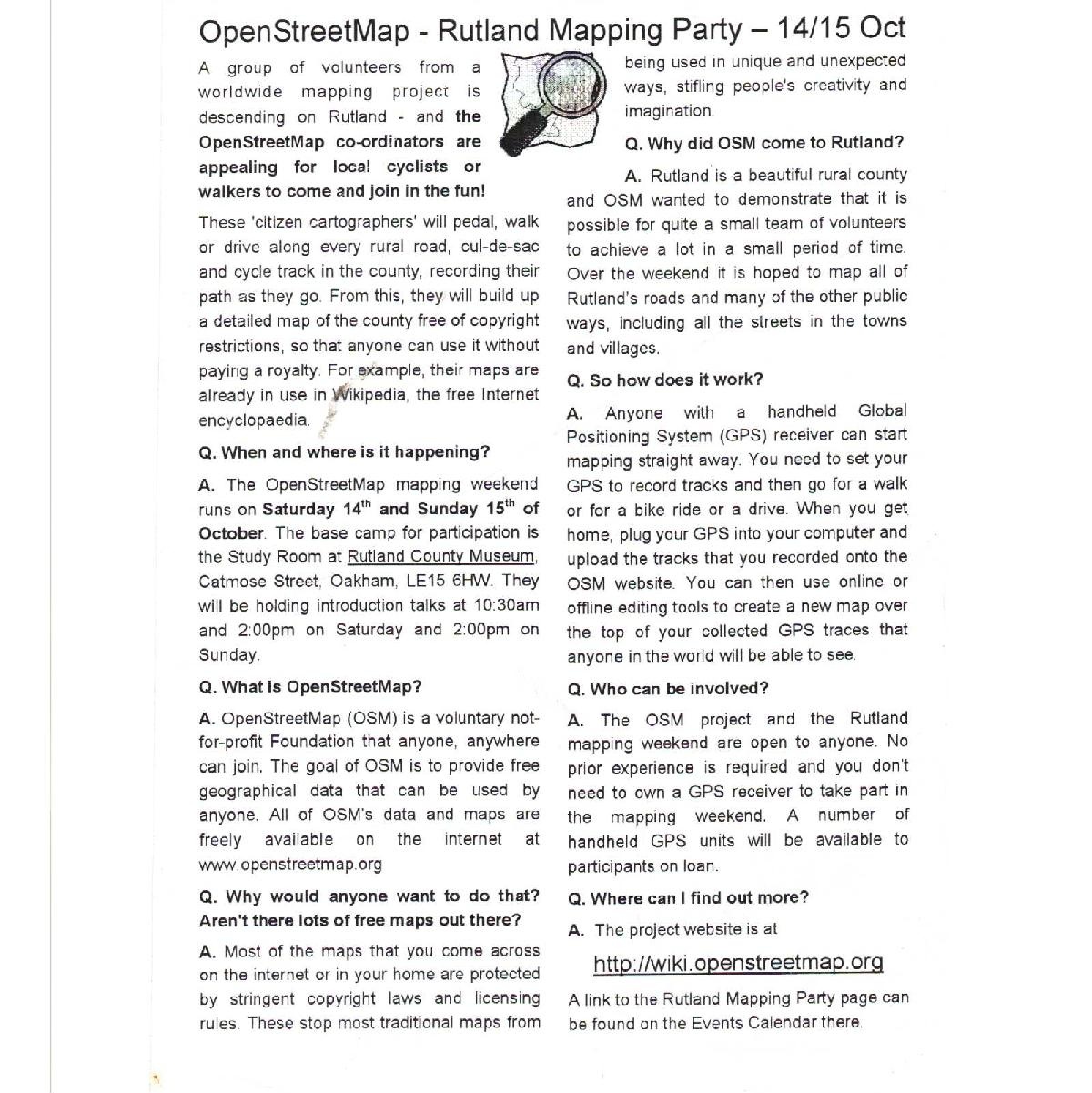 ]
]
Q. When and where is it happening?
A. The OpenStreetMap mapping weekend runs on Saturday 14th and Sunday 15th of October. The base camp for participation is the Study Room at Rutland County Museum, Catmose Street, Oakham, LE15 6HW. We will be holding introduction talks at 10:30am and 2:00pm on Saturday and 2:00pm on Sunday.
Q. What is OpenStreetMap?
A. OpenStreetMap is a voluntary not-for-profit Foundation that anyone, anywhere can join. The goal of OSM is to provide free geographical data that can be used by anyone. All of our data and maps are freely available on the internet at www.openstreetmap.org
Q. Why would anyone want to do that? Aren't there are lots of free maps out there?
A. Most of the maps that you come across on the internet or in your home are protected by stringent copyright laws and licensing rules. These stop most traditional maps from being used in unique and unexpected ways, stifling people's creativity and imagination.
Q. Why did you come to Rutland?
A. Rutland is a beautiful rural county and we wanted to demonstrate that it is possible for quite a small team of volunteers to achieve a lot in a small period of time. Over the weekend we hope to map all of Rutland’s roads and many of the other public ways, including all the streets in the towns and villages.
Q. So how does it work?
A. Anyone with a handheld Global Positioning System (GPS) receiver can start mapping straight away. You need to set your GPS to record tracks and then go for a walk or for a bike ride or a drive. When you get home, plug your GPS into your computer and upload the tracks that you recorded onto the OSM website. You can then use online or offline editing tools to create a new map over the top of your collected GPS traces that anyone in the world will be able to see.
Q. Who can be involved?
A. The OSM project and the Rutland mapping weekend are open to anyone. No prior experience is required and you don’t need to own a GPS receiver to take part in the mapping weekend. A number of handheld GPS units will be available to participants on loan.
Q. Where can I find out more?
A. The project website is at https://wiki.openstreetmap.org A link to the Rutland Weekend can be found on the Events Calendar. Or read on for more details:
Q. What is GPS?
A. GPS stands for Global Positioning System. The system is made up of around 30 satellites that are constantly orbiting the earth, transmitting information about their position and time. The information they transmit is a type of radio wave, and can be picked up and understood by handheld GPS units or Satellite Navigation systems in cars. By comparing the signals from at least four satellites it is possible for a GPS unit to work out its position anywhere on the earth to within 10m, and often better. More. GPS units are not tracking devices. They only have receivers not transmitters. It is not possible for someone to track you if you are using a GPS receiver.
Q. I have a GPS receiver that can log tracks. What does OSM need?
A. OpenStreetMap (OSM) needs raw tracklogs that contain the time and location of each point in the log. Extra information is fine but not a requirement. More. Set your GPS to record a tracklog at 1 second intervals if you can. However most hand held GPS receivers have a limit on the number of trackpoints that can be stored before the log is full, so adjust the time interval if the log will fill up before the end of your logging session (eg a morning, afternoon or whole day). On Garmin units, do not “save” your tracklog on the GPS unit. This is because when saved, the log is filtered and time and other useful information is lost, making the file pretty much useless to OSM.
Q. What needs mapping?
A. The target is to map all the roads and other major transport paths within the county of Rutland. More: A schematic map of the county is available for consultation, as is an out-of-copyright map. Consult these and decide where you would like to map. The wiki contains a list of places people have signed up to do already. You can overlap with others but try where possible to map something that nobody else is doing. Note where you will be mapping on the schematic map at the base camp or on the wiki if you cannot get to the base camp on either day.
Q. Which mode of transport is best?
A. It is generally considered that a bicycle is the best method for logging streets and collecting street data. However for the longer runs across the county then powered transport will be quicker (but perhaps less invigorating!) More. Walking is good too but we suggest if you are on foot you concentrate on public footpaths, we need those in OpenStreetMap too. Walking is also the preferred method for gathering points of interest and other data by hand. If you are using a handheld GPS receiver, it can normally be affixed to handlebars with strong elastic bands if a purpose mount is unavailable. In a car, they can be placed on the dash or wedged between the dash and the windscreen. Whichever mode of transport, make sure the GPS receiver has a full GPS satellite lock before you start off.
Q. Is there any other data that OSM needs in addition to GPS tracklogs?
A. GPS tracklogs only provide a means of establishing the basic lines on the map. To be useful, these lines on the map need “tagging” with additional information, such as Street Names. More. The list of additional information that could be useful is extensive and it is not expected that all of it is gathered during surveying and track logging. However the following details are really useful and an effort should be made to record them where possible: 1. Street Names 2. Road References (eg A47) 3. Highway Classification: eg, Trunk, Primary, Secondary, Unclassified or Residential, Bridleway, Footway, etc. 4. Points of Interest. Maps look great when you add useful information, such as the location of major amenities. Hospitals, stations, post offices, places of worship, schools, pubs and visitor attractions etc etc. In fact whatever you would like to collect location information on can be stored in OpenStreetMap. You can find more suggestions on what to collect on the “Map Features” page of the OSM wiki.
Q. What methods are best for recording additional information?
A. Digital cameras are great for recording factual information such as street names and road signs. A Dictaphone or Notepad/Clipboard is equally useful. More. If you are using a digital camera, take a picture of your GPS receiver displaying the current time. Most units display it somewhere. Then supply your photos and this calibration image to the OSM team and we can view them together with your GPS log in the JOSM editing software. Or do this yourself if you are editing your own logs and turning them into mapping on the OSM platform.
Q. If anyone in the world can see the maps, will people be able to see where I live and where I work?
A. When you upload a track onto the OSM website you can choose to do publicly or privately. If you choose to upload private tracks, then only the site administrator will know they came from you.
Q. Are there any other things I should know?
A. Some GPS receivers, especially older units, have problems under tree cover. If you have problems with your unit in these areas, stop and try to get a good satellite fix in these areas before moving on.
Q. I have some GPS tracklogs for OpenStreetMap, where do I send them?
A. Tracklogs need to be taken from the GPS receiver and converted into a special GPX file format. We can do this at base camp or you can do it yourself when you get home. Full details can be found on the OSM wiki website.